When using an iPad with aftermarket amplifiers, it may be advantageous to install an aftermarket head unit, depending on your vehicle's configuration. Vehicles with bad OEM hardware can be updated to a newer head unit that works with iPad.
This guide will cover how to connect an iPad to an aftermarket car stereo/head unit. For info on connecting to an OEM head unit see THIS GUIDE.
Controlling a head unit that is mounted behind the iPad
For vehicles with OEM steering wheel controls, the head unit can be mounted behind the iPad and operated with the OEM steering wheel controls by way of an optional adapter from Metra or PAC. If your vehicle does not have OEM steering wheel controls, a head unit can be mounted under the iPad (if there is room), or hidden behind the iPad and controlled via wireless remote and infrared repeater (such as PAC IR-X). Most parts listed here can purchased from our Amazon Store.
Advantages of using an aftermarket head unit
- Retain OEM steering wheel controls with the appropriate adapter- Good quality RCA outputs for use with aftermarket amplifiers
- Gain the ability to play higher bit rate audio files such as FLAC and DSD
Below are three recommended ways to connect an iPad to an aftermarket head unit.
GOOD
Charge iPad and connect audio to any head unit that has an AUX input.
- Works with any head unit that has an AUX input.
- Parts needed - Belkin Rockstar (USB-C or Lightning), Belkin 12 volt USB-C charger, Apple USB-C cable, 3.5mm aux cable, female 12 volt cigarette lighter socket (needed to hide charger behind dashboard)
Charge iPad and connect to any head unit that has Bluetooth.
- Works with most Bluetooth compatible head units.
- Parts needed - Apple USB-C cable, Belkin 12 volt USB-C charger, female 12 volt cigarette lighter socket (needed to hide charger behind dashboard)
BETTER
Connect iPad to Sony DSX-GS80 via front USB with 90 degree USB-C to USB-A cable.
- Supports FLAC playback for better sound quality
- Front/rear/sub RCA pre-outs for aftermarket amplifiers
- Supports OEM steering wheel control integration
- Parts needed - Sony DSX-GS80, 90 degree USB-C to USB-A cable
BEST
Connect iPad to Sony RSX-GS9 via front micro USB port.
- Best possible audio quality (plays 5.6MHZ DSD files via Onkyo HF Player iPad app)
- Front micro USB is a direct USB to DAC connection, digital signal from the iPad will connect directly to the Sony's internal 32 bit ESS DAC
- Optical out and high quality RCA pre-outs
- Supports OEM steering wheel control integration
Find these recommended products on our Amazon store.