This method is best for custom car builds where there is no need for a traditional head unit. The iPad can be connected directly to aftermarket amplifiers, by way of a line driver or digital signal processor (DSP). Volume can be controlled by a dash mounted volume knob.
Below are three recommended method of using an iPad as a standalone head unit. Most parts in this article can purchased from our Amazon Store.
GOOD
Two channel line driver with dash mountable volume knob.
- Two channel RCA out, connect directly to two, four or 5/6 channel amplifiers (may need RCA "Y" cables, depending on amplifiers input configuration)
- Control volume from dash mounted volume knob
- Parts needed - JL Audio CL-RLC, Belkin Rockstar, Belkin 12 volt fast charger, Apple USB-C cable, 3.5mm to RCA cable, female 12 volt cigarette lighter socket (needed to hide 12 volt charger behind dashboard)
BETTER
Six channel line driver with dash mount volume control.
- Splits two channel RCA input (from Belkin Rockstar) into six channels out, with dash mountable volume knob
- Parts needed - Belkin Rockstar (USB-C or Lightning), Audio Control Matrix Plus six channel line driver, ACR-1 dash mount volume knob, Belkin fast charger, Apple USB-C cable, 3.5mm to RCA cable, female 12 volt cigarette lighter socket (needed to hide 12 volt charger behind dashboard)
BEST
Connect to digital signal processor (DSP) or DSP amplifier, for full control of audio system. 
- Belkin Rockstar (USB-C or Lighting), Belkin fast charger, 3.5mm to RCA cable, female 12 volt cigarette lighter socket (needed to hide 12 volt charger behind dashboard)
- Audio control DSP with ACR-3 knob connected to aftermarket amplifiers
- Audio control DSP amplifier with ACR-3 dash mount volume knob