This article will show how to install a Soundman iPad dash kit. Fabrication materials can be found on our Amazon Store here.
Step 1 - Trim your Soundman iPad kit to fit your dash panel.




Step 2 - Cut your dash panel and grind smooth.


Step 3 - Measure and tack the Soundman iPad kit into place with Gorilla gel CA glue and Zip Kick accelerator.

Step 4 - Bond along seems, front and rear, with JB Weld Plastic Bonder and mixing tip.

Step 5 - Thoroughly scuff entire surface, scuff all epoxy, blow clean with compressed air, then apply Fiberglass Bondo body filler along seems.
Step 6 - Sand smooth, blow clean, apply Pro Series Bondo body filler.


Step 7 -Sand smooth with 80 grit, then 120, 220, clean, then apply tack coat of TranStar 2 in 1 primer, wait 15 minutes, then apply wet coat. Let fully dry.


*Repeat steps 6 and 7 if you still see flaws in the surface. Body work until perfectly smooth. Fix small flaws and pin holes with Bondo glazing putty.
Step 8 - Sand with 400, clean, then apply tack coat of SEM Trim Black paint or your choice of colored SEM Interior paint, wait 15 minutes, then apply thin wet coat. Then apply light, wet coat of SEM Satin Clear coat to protect surface from scuffing.



Watch our DASH MOD MASTER CLASS video for kit installation instructions and installation tips.
TIME STAMPS
0:09 - project overview
1:15 - STEP 1 - disassemble dash panel
2:58 - STEP 2 - prep the kit
7:42 - STEP 3 - trim dash panel to fit the kit
11:12 - STEP 4 - glue the prepped kit to the dash panel
13:57 - STEP 5 - create transitions and epoxy seams
20:59 - STEP 6 - grind dried epoxy and sand entire panel
23:20 - STEP 7 - apply fiberglass filler and body filler
25:32 - STEP 8 - sand filler to shape
26:57 - STEP 9 - “glaze” small imperfections
33:00 - STEP 10 - paint and clear coat
34:50 - STEP 11 - glue dock connector and suede, then assemble
Full material and tool list with links
- Soundman SIDE SLIDER iPad dash kit - https://soundman.co/products/carmount
- 90 degree usb-c connector - https://amzn.to/3ydyCVW
- Jessem router lift (optional) - https://amzn.to/3Jdjoq0
- Flush trim router bit (optional) - https://amzn.to/3ZDIdRj
- Intertape 591 (optional) - https://amzn.to/3EWDp1y
- Safety glasses - https://amzn.to/3mtAdEc
- Dust mask - https://amzn.to/41Jbw75
- Dremel - https://amzn.to/3YktjOP
- EZ lock cutoff wheel - https://amzn.to/3Yq2F7g
- Dura-Block sanding blocks - https://amzn.to/3kQe0zV
- Sand paper roll 120 grit - https://amzn.to/3ZEvUUQ
- Milwaukee angle grinder - https://amzn.to/3mt05jv
- 3 inch, 40 grit grinding disc - https://amzn.to/3muCsqP
- Gorilla gel CA glue - https://amzn.to/3yejck2
- ZAP Zip Kicker, CA glue accelerator - https://amzn.to/3ISu4sY
- Needle tip bottle - https://amzn.to/3ydDJp0
- ABS plastic sheet - https://amzn.to/3yek8VA
- JB Weld Plastic Bonder - https://amzn.to/3ET800c
- Mixing tips - https://amzn.to/3JdlvdD
- Bondo Glass - https://amzn.to/3YmCPAY
- Bondo High Bond Filler - https://amzn.to/3YkJITA
- Cake lifter, filler mixing board - https://amzn.to/3ZBvNcQ
- Spring steel body filler spreaders - https://amzn.to/3ZkE70T
- Makita palm Sander - https://amzn.to/3ES9xUb
- Fiberglass resin - https://amzn.to/3INwedb
- Transtar 2in1, high build primer - https://amzn.to/3kIcC2n
- Bondo spot putty - https://amzn.to/3Yu0IHe
- Rust-oleum Professional flat black - https://amzn.to/3yb7qa3
- SEM satin gloss clear coat - https://amzn.to/3IMoQip
- Paint mask - https://amzn.to/41Yhilx
- Super 77, spray glue - https://amzn.to/3ZItuVc
- Sand paper grits, 60, 120, 220, 320, 400